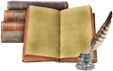J-Topo Build Steps
Below is just an un-proofed copy of my working notes. I won't vouch for the accuracy or even if it makes sense.
Table of Contents (in build order)
GPSMapEdit Map Setup
Create Contour Lines
Import shape files into GPSMapEdit
Creating the GPS receiver image file
Uploading an image to Mapsource
ToDo Items
GPSMapEdit Map Setup
- Create a new map "mp" file.
- I don't recall how I made the .mp file, but you can just open and clear an existing .mp file.
- Edit the map's properties
- File --> Map Properties
-
- Assign a unique, 8-number ID
- Give the map a Name
- Datum WGS 84 seems to work, even though the shape files are NAS83. (can't modify this setting)
- Code page 0
- Schema American 7-bit
- TRE size: 1000
- Max number of objects per TRE area: 1024
- Map is transparent without background object
- Zoom Levels
Zoom Level Bits GPS Zoom MapSource Zoom 0 24 120 m Under 1.2 km 1 23 200 m - 300 m 1.2 km - 3 km 2 22 500 m 3 km - 8 km 3 21 800 m - 1.2 km 8 km - 12 km 4 20 2 km 12 km - 30 km 5 19 3 km 50 km - 120 km 6 18 5 km - 8 km 120 km - 300 km 7 17 12 km Over 300 km
Create Contour Lines
- Start fwtools gdal, change to the dem directory and run the following for the desired contour interval (both east and west):
-
gdal_contour -a elev -i <elevation_interval> <.dem_file> <output_file.shp>- Creates a shape file, <output_file.shp>, with contour line every <elevation_interval>
-
Canadian .dem files can be downloaded from:
-
http://www.geobase.ca/geobase/en/browse.do?produit=cded&decoupage=50k&map=092G
-
- Import the shape file into GPSMapEdit. See step 6 for more information.
-
Creating 10, 20 and 100 m contours so they don't overlap and create duplicate contour lines.
-
gdal_contour -a elev -i 100 <.dem_file> <output_file.shp>- Creates the 100 m shape file.
-
gdal_contour -a elev -fl 20 40 60 80 120 140 160 180 220 240 260 280 320 340 360 380 420 440 460 480 520 540 560 580 620 640 660 680 720 740 760 780 820 840 860 880 920 940 960 980 1020 1040 1060 1080 1120 1140 1160 1180 1220 1240 1260 1280 1320 1340 1360 1380 1420 1440 1460 1480 1520 1540 1560 1580 1620 1640 1660 1680 1720 1740 1760 1780 1820 1840 1860 1880 1920 1940 1960 1980 2020 2040 2060 2080 2120 2140 2160 2180 2220 2240 2260 2280 2320 2340 2360 2380 2420 2440 2460 2480 2520 2540 2560 2580 2620 2640 2660 2680 2720 2740 2760 2780 2820 2840 2860 2880 2920 2940 2960 2980 -i 20 <.dem_file> <output_file.shp>- Creates a shape file with contours every 20 m, but skipping the 100 m contours created in the last step.
-
gdal_contour -a elev -fl 10 30 50 70 90 110 130 150 170 190 210 230 250 270 290 310 330 350 370 390 410 430 450 470 490 510 530 550 570 590 610 630 650 670 690 710 730 750 770 790 810 830 850 870 890 910 930 950 970 990 1010 1030 1050 1070 1090 1110 1130 1150 1170 1190 1210 1230 1250 1270 1290 1310 1330 1350 1370 1390 1410 1430 1450 1470 1490 1510 1530 1550 1570 1590 1610 1630 1650 1670 1690 1710 1730 1750 1770 1790 1810 1830 1850 1870 1890 1910 1930 1950 1970 1990 2010 2030 2050 2070 2090 2110 2130 2150 2170 2190 2210 2230 2250 2270 2290 2310 2330 2350 2370 2390 2410 2430 2450 2470 2490 2510 2530 2550 2570 2590 2610 2630 2650 2670 2690 2710 2730 2750 2770 2790 2810 2830 2850 2870 2890 2910 2930 2950 2970 2990 -i 10 <.dem_file> <output_file.shp>- Creates a shap file with contours every 10 m, but skipping the 20 and 100 m intervals created previously.
-
-
Import shape files into GPSMapEdit
-
Expand the shape files to use into point, area and line folders
-
Shape files can be downloaded from:
-
http://ftp2.cits.rncan.gc.ca/pub/bndt/50k_shp_en/
-
-
Shape files can be downloaded from:
- Open GPSMapEdit.
-
Add the object types skin TXT file:
- Tools --> Options --> View Tab --> Map Skins
-
Move the "roundabout" object on level 6 to the top edge of the map.
- Add veg to delineate the top edge of the map.
-
Add shapes in apx. the same order as below. Shapes added first may cover those added later, but I need to do more testing.
POINTS: barrier 1c0a 1 building p 6402 0 camp_p 4800 3 campground_p 4800 3 dam_p 5500 3 elev_pt_p 6300 3 marina_p 4300 3 picnic_p 4a00 3 runway_p 5905 3 seapl_b_p 5900 3 silo_p 1600 2 ski_cen_p 5300 3 tank_p 1700 2 tower 6411 3 trans_s_p 170e 2 wind_de_p 1200 2 toponym 1300 2 ? 1500 trailhead 1a01 3 Crossing 1f01 2 Well 6414 3 LINES: breakwater 002f 3 bridge 002c 3 cut_l_l 0010 3 dam 002d 3 dyke_le_l 002e 3 ferry_r_l 001a 4 trans_l_l 0030 3 footbridge 0031 2 pipeline_l 0028 2 roads 0003 3 (check out using the osm roads from "british_colmbia_highway.shp" file instead) railway_l 0014 3 seawall_l 0033 2 wharf_l 0034 3 water_c_l 0018 3 sport_t_l 0035 2 Track 000f 3 Offroad Track 0011 3 trail 0016 3 li_road_l 0032 2 trans_l_l 003a 3 Transmission line track - trail 000f track - road 0011 track - offroad 0012 200m 0024 5 5 (label) 100m 0022 4 4 (label) 20m 0021 1 2 (label) 10m 0020 0 0 (label) AREAS: building a 0013 2 builtup_a 0012 2 park_sp_a 0017 3 campground_a 000f 2 cemetery 001a 2 cut_a 0010 3 mininga_a 0011 3 dry_riv_a 004c 3 embankm_a 0021 2 exhib_g_a 000b 3 golf course 0018 3 rock_le_a 001c 2 runway_a 000e 2 sand_a 0053 3 trans_s_a 001d 3 water_b_a 0029 5 0029 - lakes, 0029 - Ocean wetland_a 0051 5 vegeta_a 0014 2 snow 003a 5 COMBINED TYPES: lu_yard_a = builtup_a tank_a = builtup_a a_cable_l = trans_l_l (a_cable_l is the ski lifts) conduit_l = pipeline_l camp_p = campground_p - Add the trails from the "british_columbia_highway.shp" cloudmate shape file. (???)
- Change label case. (???)
- Export the map as a Garmin img file.
Creating the GPS receiver image file
- Copy the TYPE files to the same dir as the img file created in Import shape files into GPSMapEdit.
-
Write the file with GMapTool to allow them to be joined.
- Load the image and TYPE txt files on the Files tab.
- Mapset name.
- Change map ID to a unique number.
- Refresh header date.
- Can change the label case if not done in step 5.
-
Join the file with other map sections with GMapTool.
- Add the existing Mapset image on the Files tab.
- Set the output file.
- Assign a Mapset name.
- Don't need a mapset FID
-
Run Sendmap20 to upload the map and typ file to the GPSr.
- Add the map img and typ files.
-
Type the "Region name:" to show up in the GPSr map list.
- Not sure what the "Mapset name:" field is. I can't see it in the GPSr, only the region name.
- Select "Create GMAPSUPP.IMG" or "Upload maps in GPS".
Uploading an image to Mapsource
Run MapsetToolkit as admin to upload the map and type file to Mapsource.
- Need to be admin to write the Mapsource entry to the registry.
- Haven't been able to send a gmapsupp compiled with a type file directly to the GPSr yet.
- Load an image named xxxxxxxx.img (all numbers).
- Set the mapset directory where you want the output.
- Give it a Mapset name that shows up in the GPSr and Mapsource.
-
Assign a Family ID and leave the Product Code at 1.
- if the Family ID doesn't match the TYP file, the program will adjust it.
- Load the TYP file.
- Select "Install in Mapsource".
- Click start.
Transfer the map from Mapsource to the GPSr.
-
Select the map area.
- It will show up on the Map tab.
- Transfer to the GPSr.
ToDo Items
Look at replacing the roads with (http://downloads.cloudmade.com/americas/northern_america/canada/british_columbia)
Go to Table of Contents
'Writing and photography define the present by interpreting the past'
For help using this site, please click Help. Thanks, Jim.
©2012 Jim McCullough Page last updated: 2012-06-12